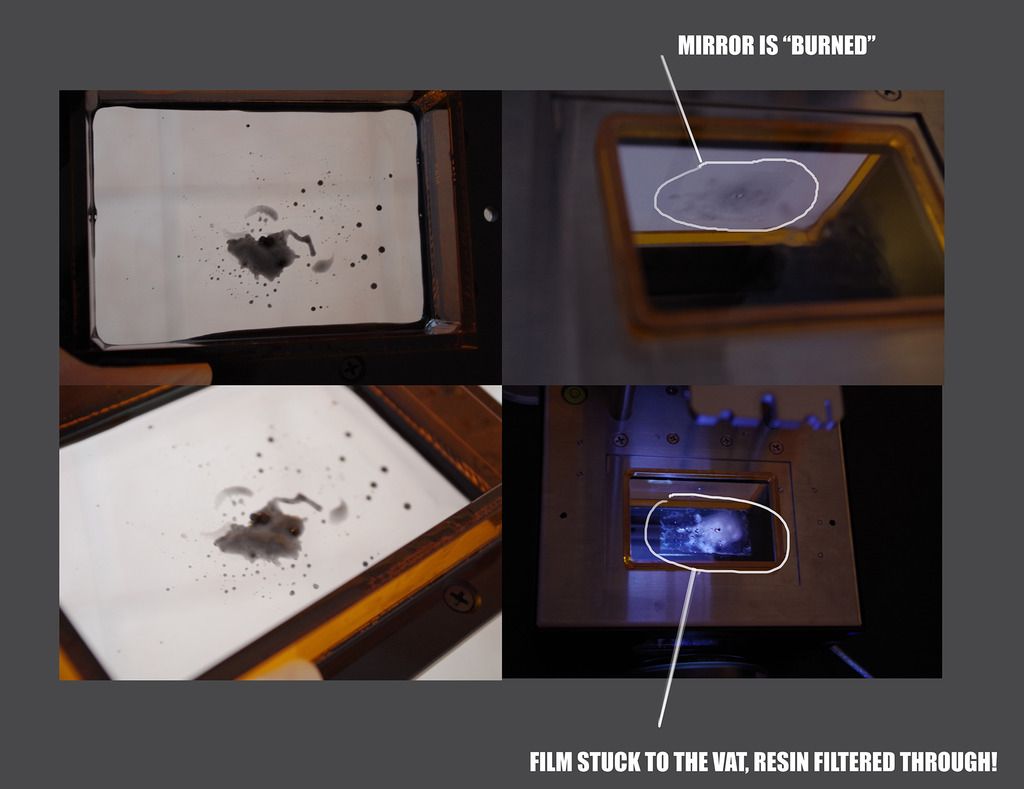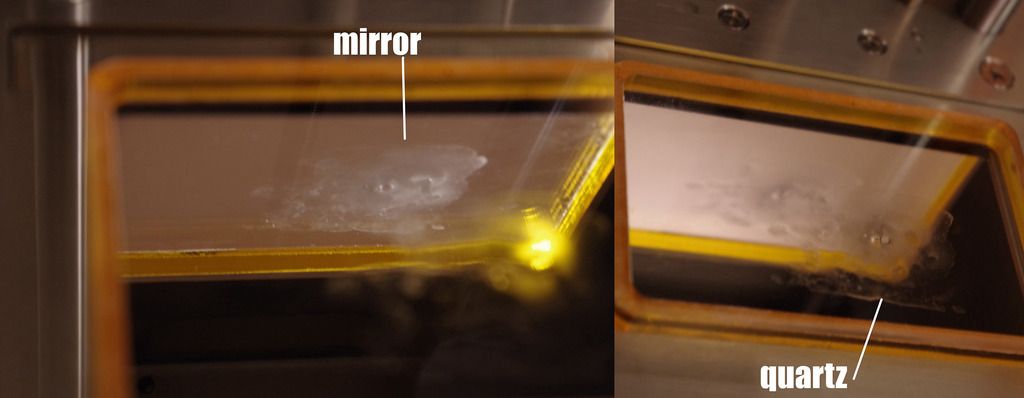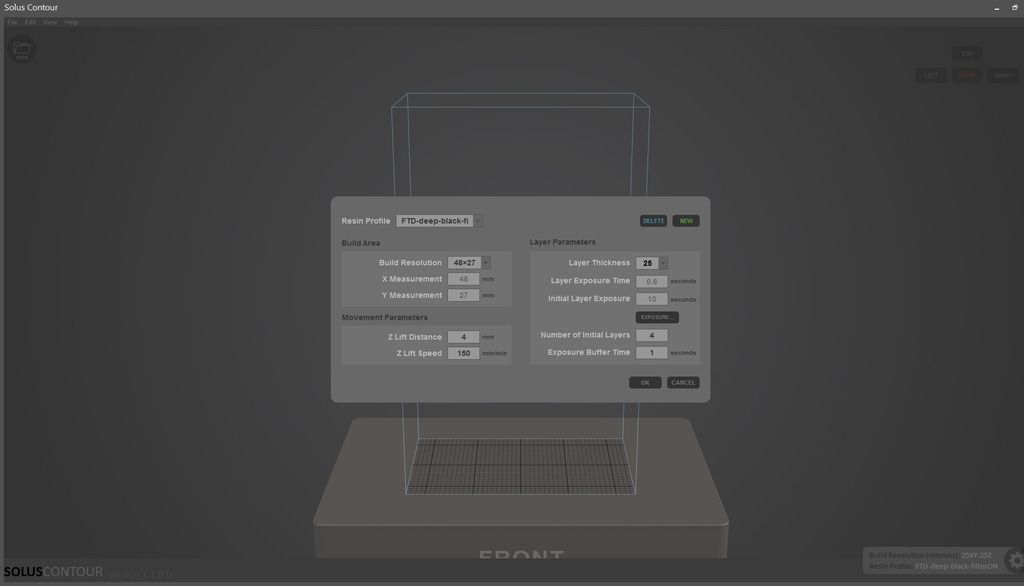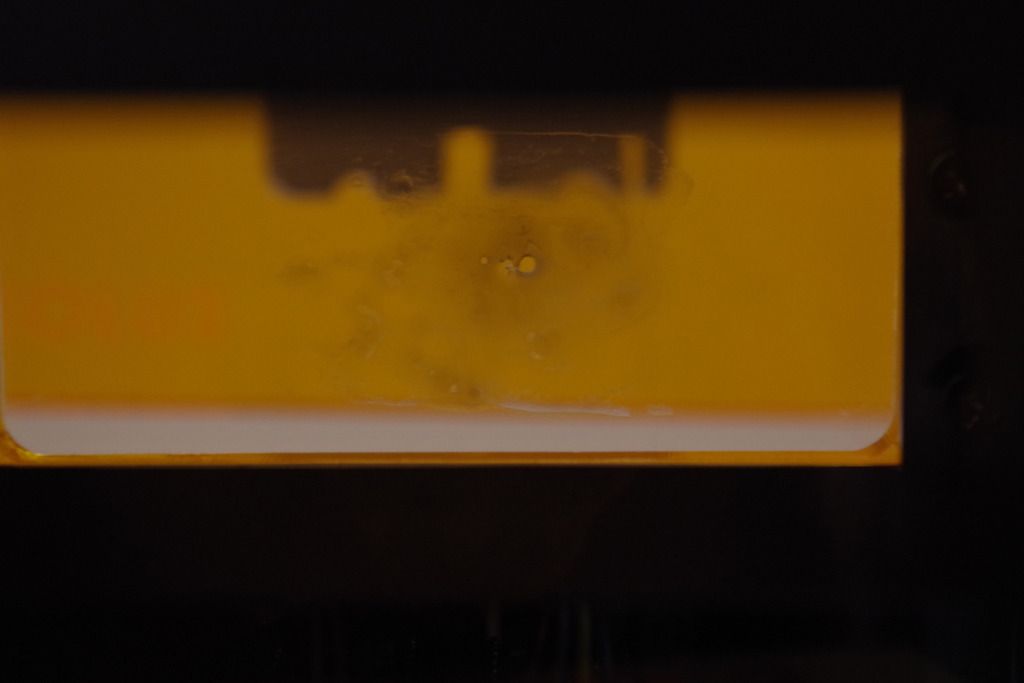I have already informed Mark about this but i thought sharing here couldn't hurt.
It's my second time using the printer, and it's already seriously damaged, at least it's what i fear.
I have successfully printed the test ring yesterday, i was very happy to have a perfect print with my first try.
Second print, same settings different model, total damage.
I have removed the UV filter from my infocus projector though in doubt since i am using the FTD deep black resin.
With the filter removed, my first print with the settings shown came out nice even though i built huge supports that were almost impossible to remove.
With my second print i stopped the process after noticing only supports were printed, after removing the vat i noticed what is better seen in the pictures:
Somehow the resin filtered through the film and solidified on the quartz during the printing process, film and quartz were totally stuck together and were hard to separate, quartz looks gone for good to me .
I honestly have no idea of what happened, my uneducated theory is that heat concentrated in a visible spot, shot from the projector, damaged the mirror and the quartz and made a hole into the film letting resin through, basically like a magnifier lens under the sun.
What i can tell is that the film glued to the quartz and drops of resin somehow passed through it, i have no doubt it's unusable. The mirror has a burn mark with the same shape of what is visible on the quartz
I will leave it to your judgment but to me something went seriously wrong.
Any thoughts are welcome.