I think i have a problem with RGB issue and nvidia...At these time as you can see here's my first test...
I have geforce770..i install the latest driver for it and hope solve the problem.....
thanks if you have any suggestions..

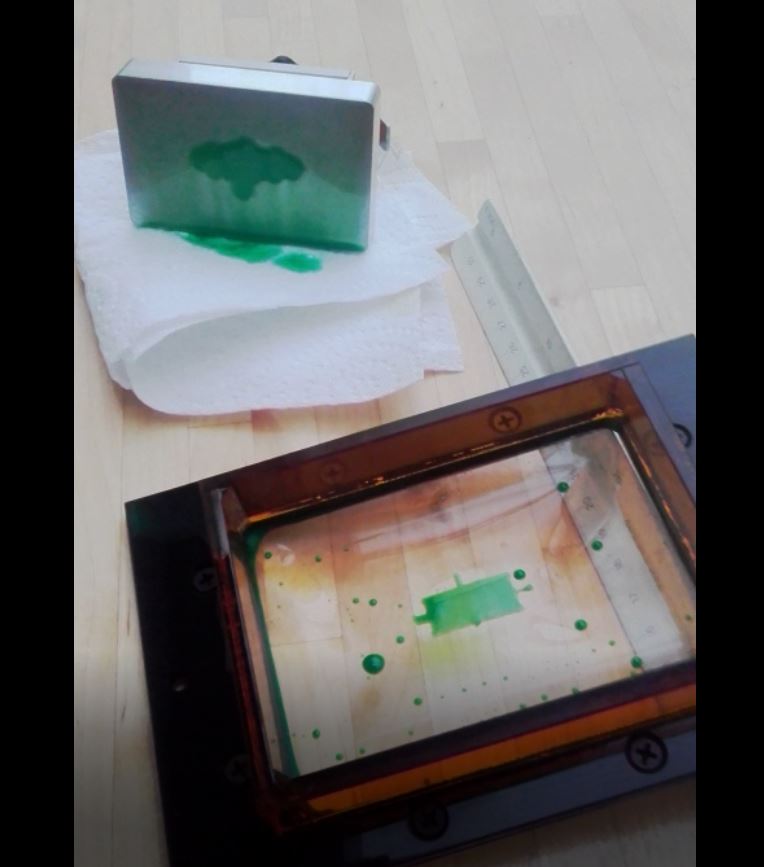
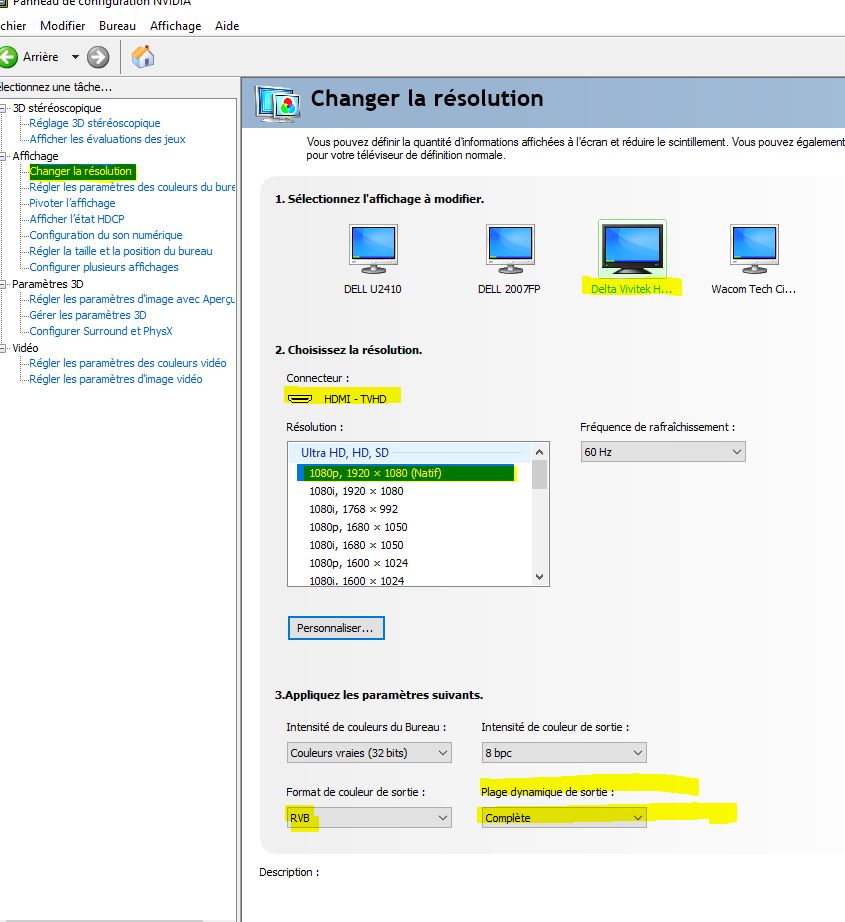

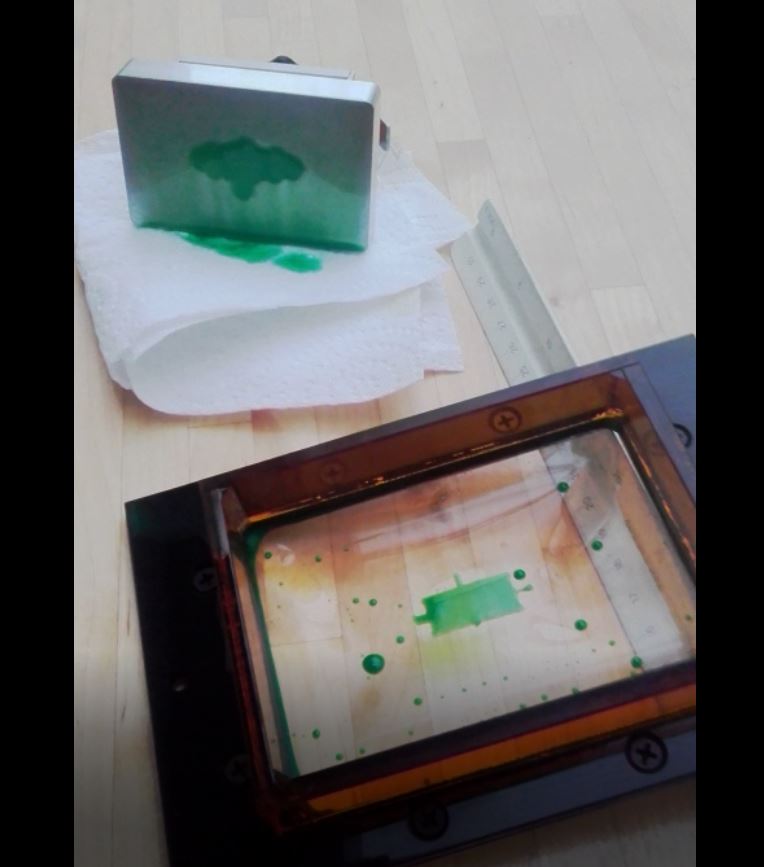
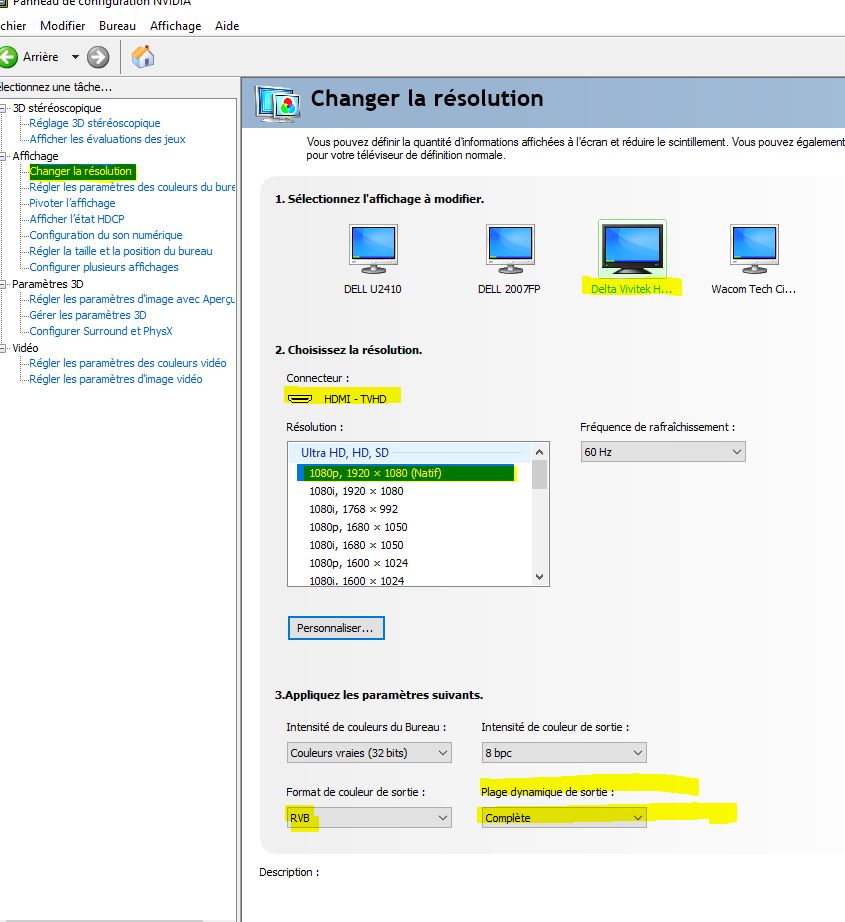
mongerdesigns wrote:You have too many things (monitors) connected to your PC.
When we say you need a dedicated computer for the Solus, it's not a light suggestion
ironfonzy wrote:These is the ultra complex modelif i have not rgb problem why the first slice is ok and not the others ???
Users browsing this forum: No registered users and 78 guests